Learn the purpose of teams on Narratize and how to manage a team including inviting and removing team members.
🚩You must be an organization or team administrator to perform the actions mentioned in this article.
Included in this article:
Using teams on Narratize is a powerful way for members within your organization to collaborate, share projects, and stay organized.
Projects on Narratize is how individual users keep track of the content they generate. Through Teams, multiple users can share a Project to achieve common goals.
Creating teams
There are two ways to create a team.
Create a team at account set up
- Once an organization is set up on Narratize, teams can be created. When the initial admin creates the Organization, they can create and name a team.
- When setting up and managing the account, the admin can also assign other users the Team Administrator role, which gives that user the ability to create teams.
Create a team from Manage Teams
Admins can create teams at any time from Manage Teams.

- Click on Create Team.
- Add the Team name.

- Add team member(s).
- The team will be added to the All Teams view.
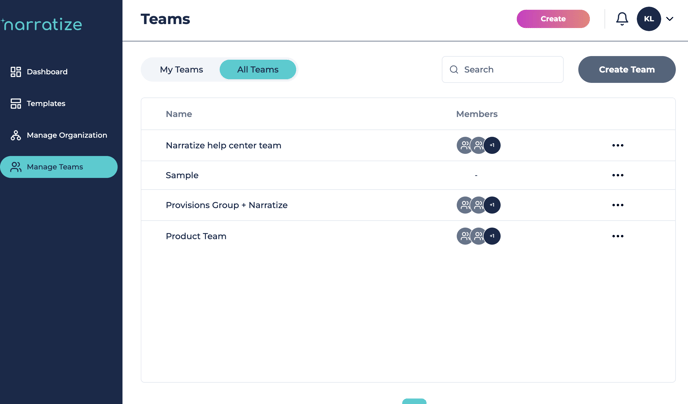
Deleting a team
To delete a team:
- Go to Manage teams and find the name of the team you'd like to manage.
- Click on the three buttons.
- Click Delete.

Removing a user from a team
To remove a user from a team:
- Go to Manage teams and find the name of the team you'd like to manage.
- Click on the team name.
- Locate the name of the user you'd like to remove from the team.
- Click on the three buttons.
- Click Remove.

Discover what other team members create
When members of a team, individual users can find other team members and the content created by those users in My Projects under the Teams Column.
