How to turn what you’ve already written into something new with Narratize's transformation. Now that’s what we call efficiency!
What are transformations?
Have you ever found yourself needing to take what you’ve written that was highly technical and turn it into something that you could share with a nontechnical audience? This is where Narratize Transformations can help.
One of the paths you can take to creating content on Narratize is through what we call a "transformation".
Unlike our "from-scratch" templates, a transformation refers to taking existing content and revising it to make it easier for the audience to grasp the main ideas or to repurpose those ideas into other pieces of content.
How to access transformations
There are two paths to transform content on the Narratize platform:
- From the Templates Library: Access the transformations from the Templates when you already have a piece of content you’d like to transform.
- After you generate an output in the Narratize Editor.
Path 1: Transformation template from the library
If you already have content you’ve written outside of Narratize, or downloaded an output you generated and want to transform it later, you can do so from the Template Library. These transformation use cases are helpful when you’d like to refine your ideas.
Step 1: Review the transformation templates.
The transformations that are currently available in the Template Library:
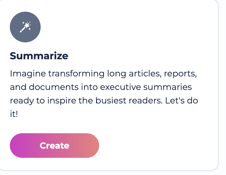
- Summarize: Turns long articles, reports, and documents into executive summaries.
- BLUF: Bottom Line Front Up–puts the most important info upfront.
- Simplify: This creates a simplified version that’s easier to understand.
- Value Proposition: Identifies the benefits for your audience.
Step 2: Select which transformation template you’d like to use based on your goals.

Step 3: Upload the file you’d like to transform in the Uploader screen, or you can directly paste your text in the text box. 
Clicking Generate takes you to the Narratize Editor where you can regenerate or edit your output.
Path 2: Transformation tools in the Narratize Editor
Narratize gives you access to Transformation Tools in the Narratize Editor once you’ve generated content within the platform.
After responding to the prompts in the Builder, and clicking Generate, the AI generated output will appear in the Editor.
The Transformation Tools that are available to you will appear to the right of the generated output. 
Click on the type of transformation you’d like and Narratize will turn the output into something new.
Like with the from-scratch outputs, the transformation you generate will appear in the Editor. You can also find your transformation from your Dashboard in My Projects.

Still need help?
Contact support
